Hotspot Shield 3.42
Free Version
What the USS Enterprise should have used
Sipping a tea and enjoying a blog entry in your favorite caffé might not e as safe as it sounds. Hidden among the local flora and fauna there might be some evil hacker. This specimen intercepts WiFi signals and extracts information such as identities, e-mail passwords and credit card information. If that is not enough to get you a bit paranoid then know that whatever you do online is being archived somewhere in a governmental data vault. If, by any chance, you will get in a position of power, some shadow figure will appear and force you to advance an insidious agenda, lest the world will find out some dark secret of yours. So before that happens, you should probably secure your internet connection.

The Basics
Hotspot Shield is a VPN service (Virtual Private Network). That means it is a service that intermediates all your internet activities. The way it work is that whenever you send information over the net, it gets garbled in a encrypted mess until it gets to their servers. There it is unscrambled and continues to its destination. In this way, what a hacker might intercept will be useless data while governments will not know who does what. Pretty neat!
Using it is easy too. Click on "Connect" and you'll be ready to browse protected in no time. It's a good idea to restart your browser after connecting. While being connected you can switch the server you connect to (only in the paid version). This establishes your virtual location and also influences your connection speed. You see, bouncing a connection from Paris to the United States and then back to a European site takes more time than a direct connection.
The pop-up window also has a Test Protection link, where you can check if you really are bounced through the VPN server, before accessing a naughty site.
In terms of settings, Hotspot Shield can switch on automatically when you connect to an unknown network. This can be changed to automatic (always) and manual (never). Here you can also set the default timer for pauses. Pausing the connection with a timer ensures that it is going to be restored whether you remember or not.
The free version works okay but if you want improved speed, you can pay a subscription fee to use it for up to five computers. This also eliminates adds (sometimes the browser gets to open ad pages but that might not be annoying enough for some to warrant a paid subscription.
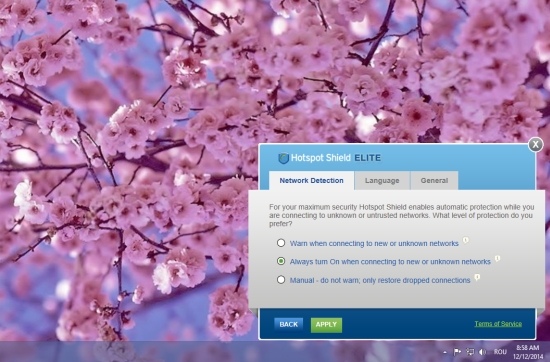
Features
- Timed pause feature
- Automatic connection
Pros
- Simple to use
Cons
- Ads
- The free version only uses the United States server
Conclusion
It is a good idea to have Hotspot Shield on your laptop. If you get to use it often then it's probably a good idea to also buy a subscription.
Our Recommendations